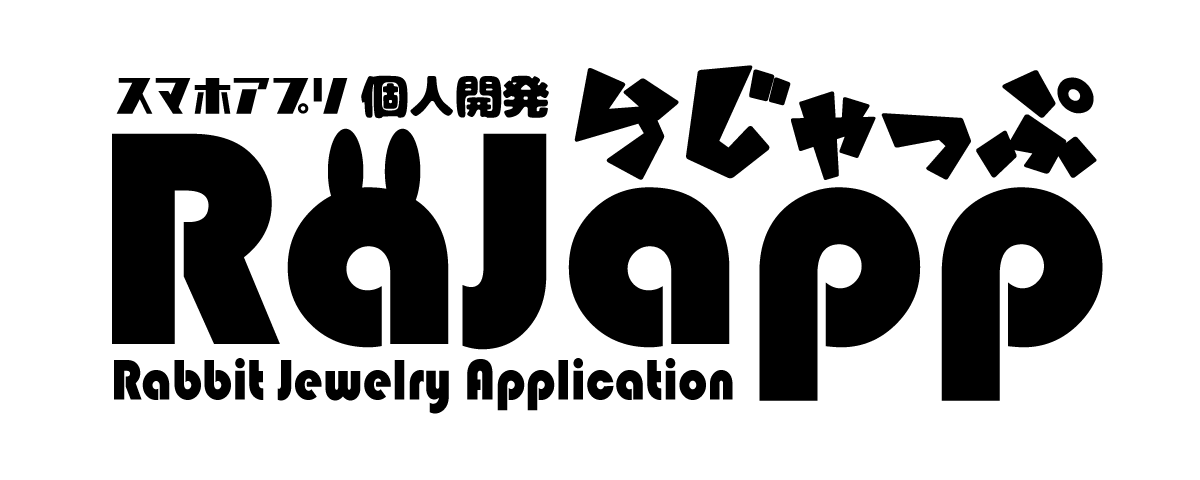ぬいぐるみのレストラン アップデート(ver1.9.4)
スマホアプリ『ぬいぐるみのレストラン』のアップデート情報です。-> English ver.
【8/2】アップデートver1.9.4を公開しました。
【10/18】Android版のみ、ver1.9.4.1を公開しました。
プレイいただいているオーナーの皆様、これからプレイしようと考えている皆様、閲覧いただきありがとうございます。
久しぶりのアップデートとなってしまいました。
Twitter(X)でお伝えしていたとおり、現在新作の開発のため、ぐるレスの作業は省エネモードに入っております。
ただ、最低限の対応は継続しており、サービス終了の予定もございませんのでご安心ください!
今回は、ストアのルール更新に対応するため、開発エンジン(Unity)のアップデートを行いました。
表には見えにくいですが、裏で大きく変更があるため、細部の挙動が変わっている可能性があります。
ゲームの進行に支障があるような影響がありましたらお問い合わせよりお知らせください。
![]()
![]()
*ストアへの反映には時間がかかる場合があります。ストアに最新版のバージョンが配信されていない場合は時間をおいてお試しください。
|
おひさしぶりクマー! |
 |
ver1.9.4のアップデート内容は以下の通りです。
【仕様変更】
- 駅のチケット発行のインターバルを23時間から11時間に短縮しました。
今までの倍、見学に行けます!
- メニューに載せられる料理(レパートリー)の数の上限が、メニューのページ数に応じて上がるようになりました。
→メニューのページ数は「設定」の「クローバーオプション」より増やせます。
- 特にメニュー数が多い場合において、お客さんの注文がバラけやすくなりました。
これにより、「かしこい店員がオーダーを取ると評価の高い料理が注文されやすくなる」というメリットが弱くなるため、新たに「かしこい店員がオーダーを取ると予算や食欲を少し多く見積もらせることができる」という仕様を追加しました。
→色々な注文が入って楽しい半面、評価が低い料理も提供されることになるので、星獲得を優先したい場合は自信のあるメニューだけを載せるなどの工夫をしてみてください。
【調整】
開発エンジン更新により調整が入った部分です。
- 画面解像度への対応方法が内部的に変わりました。
これにより、端末によっては、上下の帯の幅などが変化する可能性があります。 - 画面のぼかし処理の方法が変わりました。
ぼかし(ボケ)のかかり方が変わっていますので、お好きな強さに再調整を行ってください。
・部屋のぼかし→「設定」の「おへやのボケの強さ」レバーで調整
・島画面のぼかし→画面下部のレバーで調整
*島画面のぼかしについて以前より少し処理が重くなってしまったかもしれません。画面のカクつきが気になる場合はレバーを左端にしてぼかしをOFFにしてください。 - データベース接続や広告などの外部プログラムがアップデートされました。(機能に変化はないはずですが問題があればご報告ください)
【不具合修正】
以下の問題が修正されました。
- 【ver1.9.4.1にて修正】Android14においてアプリが起動できない。
- 一部のドアと壁掛けアイテムの干渉が不安定
→ドアの上部の開いている部分へ壁掛けアイテムが設置できるように調整しました。 - 英語版のアイテム名の間違い(Amethyst)
- フードメニューのページ数を増加した時、次のページの右側に配置した料理が前のページから触れてしまう
- 物件を購入後、一度も編集をしないまま駅で評価を確認しようとすると、一部の評価が消失する
- 家具を移動させる矢印ボタンが、画面端にあると押せないことがある
【確認済み/未修正の不具合】
以下の問題は、次回以降の修正項目、あるいは調査中および保留中です。
- 以下の条件を満たした座席について、席が空いていても案内されなくなる。
・座席がレジに隣接している(向きは関係なし)
・その席で食事をしたぬいぐるみの食事終了時、レジが待ち状態(他のぬいぐるみが使用中/使用予定)である - 【調査中:調整により修正された可能性あり】samsung端末かつAndroidOS12以上において挙動が不安定
→テレビ局に入れない、ゲームセンターに入れない、など - 【調査中:調整により修正された可能性あり】一部の端末で島の画面が乱れる(ノイズやモザイクがかかったようになる)
→島画面下部のボケ調整スライダーを左端にすると解決すると思います。解決しない場合はお問い合わせください。 - 【保留中:調整により修正された可能性あり】写真がたまに真っ赤な画像になる
- 【調査中】端末の速度低下中(省電力モードなど)に一部の挙動がおかしくなることがある
【お知らせ】
ほとんど売れてませんがSUZURIというサイトで公式グッズ的なものも売ってます。
たまにサイト全体のTシャツセールなどもしてるので是非チェック!
https://suzuri.jp/RaJapp

*ラインナップや値段は変更になる場合があります。販売サイトの情報をご確認ください。
To all players and are thinking about playing, thank you for viewing this page.
Now, ver1.9.4 update has been released to iOS/Android Store.
It’s been a long time since last update…
I am currently in energy-saving mode for this app due to the development of a new product.
However, please be assured that I am continuing to support and there are no plans to terminate the service!
This time, I have updated the development engine (Unity) to follow the store’s rule updates.
It is hard to see on the surface, but there are many changes behind, so the behavior of some details may have changed.
Please let me know from the “Contact To Developer” if there are any effects that may hinder the progress of the game.
The following updates are made in this version.
[Changes]
- The interval for station ticket issuance has been reduced from 23 hours to 11 hours.
- The maximum number of dishes (repertoire) that can be placed on the menu is now increased according to the number of menu pages.
→The number of menu pages can be increased from the “Clover Options” menu in the “Settings” menu.
- Customers’ orders are now more spread out, especially when there are a large number of dishes on the menu.
This weakens the benefit of “taking an order with a more smart plushie will result in an order for a highly rated dish”, so a new specification “taking an order with a more smart plushie will result in a slightly higher estimate of budget and appetite” has been added.
→While it is fun to receive a variety of orders, it also means that dishes with low ratings will be ordered, so if you want to prioritize obtaining stars, try putting only dishes on the menu that you are confident about.
[ADJUSTMENT]
The following are areas that have been adjusted as a result of the development engine update.
- The method of responding to screen resolution has changed internally.
As a result, the width of the upper and lower bands may change depending on the device.
- The screen blur processing method has been changed.
The strength of the blur (bokeh) has been changed, so please readjust to your liking.
-Blur of the room→Adjust the blur intensity by using the “blur intensity of the room” lever in the “Settings” menu.
-Island blur→Adjust by using the lever at the bottom of the screen.
*The blurring of the island screen may have become a little heavier than before. If you are concerned about the blurriness of the screen, turn off the blurriness by moving the lever to the left.
- External programs such as database connection and advertising have been updated. (There should be no change in functionality, but please report if you meet any problems)
[BUG FIXES]
The following issues had been fixed
- Unstable interference between some doors and wall-hanging items
→The item was adjusted so that the wall-hanging item can be installed in the open area at the top of the door. - Incorrect item name in English version (Amethyst)
- When increasing the number of pages in the food menu, dishes placed on the right side of the next page can be touched from the previous page.
- After purchasing a property without ever editing it, some of the ratings are lost when trying to check the ratings at the station
- Arrow buttons to move furniture may not be pressed when they are at the edge of the screen.
[CONFIRMED/UNFIXED BUGS]
The following issues will be fixed in the next version, or are under investigation or pending
- [Under investigation/fixed?] Behavior is unstable on Samsung devices and Android OS12 or higher.
→Unable to enter TV station, unable to enter Game Center, etc. - [Under investigation/fixed?] The island screen is distorted (noisy) on some devices.
→It might improve by turning “blur slider” at bottom of island scene to left edge. - [Under investigation/fixed?] Photos sometimes turn into red images.
- Some behaviors may become strange when the terminal is slowing down (e.g. in power saving mode).